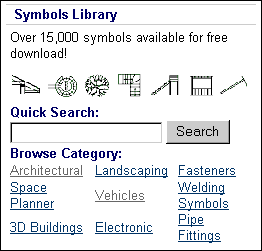|
Whether
sharing drawings, databases, or images, web-savvy design
companies make their data available over the Internet, letting
clients quickly access their most up-to-date information.
Autodesk i-drop® technology, with which you can drag and drop
AutoCAD®-based content directly from a website into your
drawing , makes it simple and easy for them—and you—to do.
And now that the i-drop Center has a new home at Point A, you'll
be able to more easily access and leverage design content from
manufacturers and suppliers, saving design time and improving
productivity.
Autodesk's
newest update to i-drop technology, the i-drop Enhancer
Extension, further enhances i-drop functionality already
available in AutoCAD 2002. We'll get to that shortly.
Originally
introduced in AutoCAD 2000i, i-drop is not actually an AutoCAD
command, but a feature that interprets web-based content and
converts it to data that you can import into AutoCAD-based
software. Using i-drop technology, you can web-post your
Autodesk® Architectural Desktop drawings, along with their
Styles, so that other AutoCAD-based users can drag and drop that
content into their drawings. The content is inserted as blocks
or Styles. If you've been working with ADT, you know that Styles
are intelligent design objects that "understand" their
relationship to other drawing objects. For example, if you use
the "Door to Wall" relationship, when you insert a
door into a wall it breaks the wall open, and when you move the
wall the door moves with the wall.
Accessing
i-drop Content from Point A
Autodesk's goal with the release of the i-drop Enhancer
Extension is to not only build new features into i-drop
technology, but also to provide quick and easy access for
Autodesk software users to vendor and manufacturer websites
holding design content (see Figure 1). The i-drop Center on
Autodesk Point A allows users to experience the value of i-drop
for themselves. And by sharing their products with end users,
manufacturers can realize the full potential that i-drop
technology offers to their client base and to their businesses.

Figure 1: A manufacturer's i-drop-enabled website.
From the i-drop
Center, you can view manufacturer content page where links to
manufacturer websites are categorized by CSI (Construction
Specification Institute) divisions. For example, to locate Door
content, just browse to CSI Division 8, Doors & Windows.
Under Division 8, a list of all the manufacturers that provide i-drop-enabled
Door content is displayed. Once you find the content you need,
follow the link to the manufacturer's website, and then simply
drag and drop that content into your drawing.
Autodesk's
i-drop Symbol Libraries
In addition to making it easier to find a vendor's i-drop
content, Autodesk Point A has now i-drop-enabled all the content
in the Symbols Library. You can browse this free design content
by category, such as Architectural, Vehicles, and Electronic, or
search for specific objects using the Quick Search Tool (see
Figure 2) and i-drop the symbols directly into your drawing.
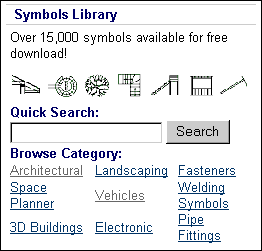
Figure 2: Autodesk Point A i-drop Symbols Library.
Accessing
ADT Styles
If you are an Autodesk Architectural Desktop (ADT) Subscription
member, you can access a special restricted site that contains
ADT Styles. Just open your ADT Style Manager and then browse for
generic i-drop-enabled styles, such as door styles, window
styles, and so on, and drag and drop them into your drawing
window and they will appear in your Style Manager. Even better:
Autodesk posts new i-drop content every month.
i-drop
Extension Enhancements
While the release of the new i-drop Enhancer Extension ushers in
the new home of the i-drop Center on Point A, the extension
itself includes new i-drop technology features that you'll find
useful.
In the
AutoCAD 2002 version of i-drop, you can drag content into a
drawing, but you have no control over how it is displayed. With
the new extension, you can now click the right mouse button to
drag and drop an object into your drawing. And when you drop
that object, a shortcut menu displays, presenting a list of
available content types. For example, with this right mouse
button functionality, you can choose to insert either an ADT
style or an AutoCAD block (assuming the manufacturer makes both
types of content available through its site.) You see only a
single image of the object on the manufacturer's website, from
which either the style or the block is accessed.
Content
providers can also associate order forms, part numbers,
specifications, PDFs, and more with the i-drop object. What this
means is that you'll be able to i-drop—and leverage—data
created with other software programs like Microsoft Excel,
Access, or Word. The i-drop package can contain all of these
data types and deliver them to your system. The right mouse
button feature not only lets you choose the object type, but
also displays all data associated with the object. You can then
select the specific data that you want to accept and indicate
the folder on your system where you want the data files stored.
With the
new Enhancer Extension, i-drop-inserted blocks now automatically
include a hyperlink either to the original source location for
that block (the manufacturer's URL) or to an alternative
location specified by the service provider. For example, the
service provider could have the link jump to its catalog as
opposed to that specific object's page. The hyperlink will help
you identify where a specific block came from and quickly access
updated content.
Another
new feature included with the Enhancer Extension is the i-drop
log, an external text file that captures activity information
about each drag-and-drop action. The log includes the web
location that the object came from, the name of the drawing that
the object was dropped into, the associated data files included
with the download, the directory where the additional data files
are stored, and the date and time the object was copied. The i-drop
Enhancer Extension creates a log file for each drawing, making
it easy to track the actions performed on a drawing-by-drawing
basis.
Summary
You want to leverage already created design content in your
drawings and you want to do it online. Autodesk's i-drop
technology delivers those capabilities.
|